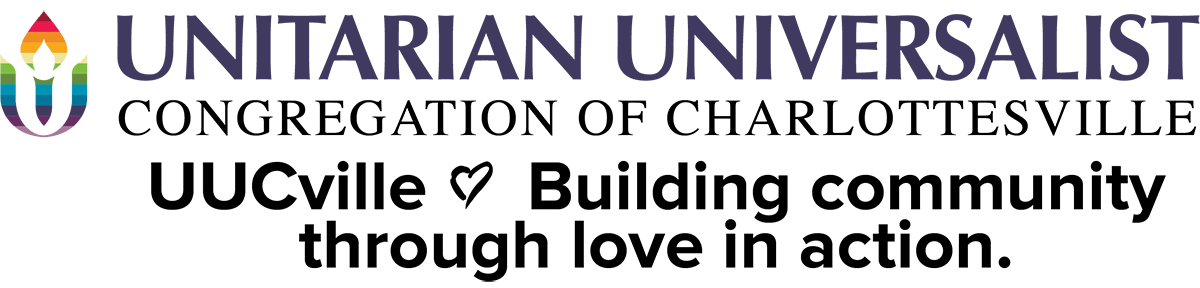In case you’re wondering about the technology teething troubles in our service last Sunday, here’s a look at the new set-up for recording and streaming. There’s a lot to learn! And this will give us so many more opportunities both now and when we are back in the sanctuary.
Once again, much gratitude to Glenn Short who left money in his will for restoring and upgrading the sanctuary, to the Glenn Short Trust Committee for managing this gift so wisely, to tech team for learning how to use this bounty, and to Sean Scally, our Director of Administration and Finance, for helping us into the 21st Century.
In case you’re interested in the details of what you see in this photo, here’s the explanation from Sean:
For the set up:
-On the left is the original soundboard.
-The middle console has the new controls for the two PTZ cameras and the video mount.
-The PTZ cameras are mounted to the front middle of the balcony outer floor edge.
-The right section has the PC for streaming as well as the overhead projector outputs.
-Channel 8 on the sound board goes to the new ambient microphone mounted between the two cameras. The audio out from the PC goes into channel 6 and 7 of the soundboard.
-The soundboard uses the aux to feed into the Blackmagic ATEM mini pro switcher. The PTZs feed video into the controller as well. The joystick controls the cameras.
-The ATEM mixes video from the cameras and audio from the sound board and then outputs to the PC via USB for streaming.
-The PC uses OBS to stream. OBS also makes a virtual camera for Zoom. PC is wired directly into our internet via a 1 GB switch. It will be wired with CAT6 in a week or two and tied directly to our main router.
Monitors:
-Bottom left monitor is connected to the ATEM switcher control via HDMI. The other three are connected to the PC.
-The top left monitor is connected to the overhead projector, the PC, and acts as Camera 3 in the ATEM switcher. This way we can output video (videos, slide shows, Zoom meeting) to OBS and on the Sanctuary’s overhead projector simultaneously. Connected via HDMI.
-The top right monitor is used for OBS and YouTube streaming controls. Connected via VGA.
-Bottom right monitor is used for Zoom meeting control and to connect to the google drive for scripts. Connected via DVI-D.
So lots of great utility! Huge thanks to the Glenn Short Trust Committee for putting this together.