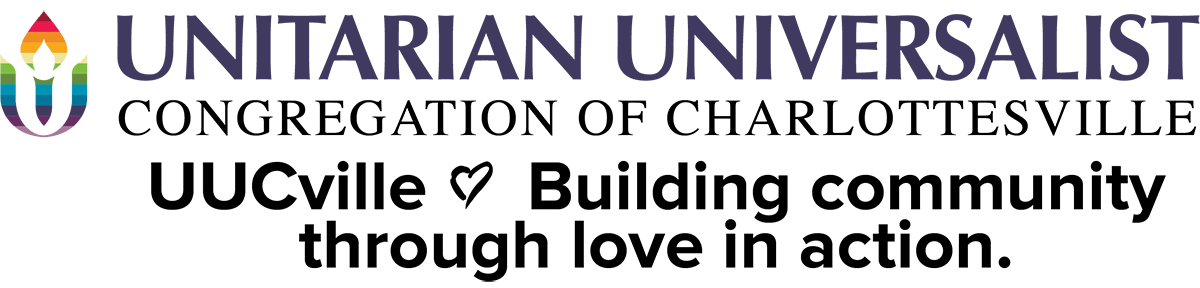Community Member Directory
Log on to the congregation directory, Breeze
Get the app for Android or iPhone
To set up Breeze access: If you are a UUCville member email our office.
Using Breeze
Log on to Breeze to see your contact information, giving history, and membership status. You can also make donations through Breeze.
Click Here for Breeze How-Tos
Keep your information up-to-date
It’s easy to edit your contact information in Breeze. Keep your information up-to-date so you get information about congregation meetings and other important news.
Every year we follow-up with members who are not actively participating or donating to ask if they want to remain active members. Those who don’t reply are archived, and can no longer vote in congregational meetings, chair committees or hold congregationally elected offices. You can be reinstated as an active member by contacting the office or the membership committee. Reinstated members cannot vote in congregational meetings until 30 days after reinstatement.
Check your membership status
In order to vote at congregational meetings, you must be a member of UUCville. To check your membership status, log on to Breeze and click on “My Profile.” At the bottom of the page, you will see a section called “Membership Information,” which includes your membership status. If it says “member,” you are all set! If you think the system is incorrect, please contact our office staff.