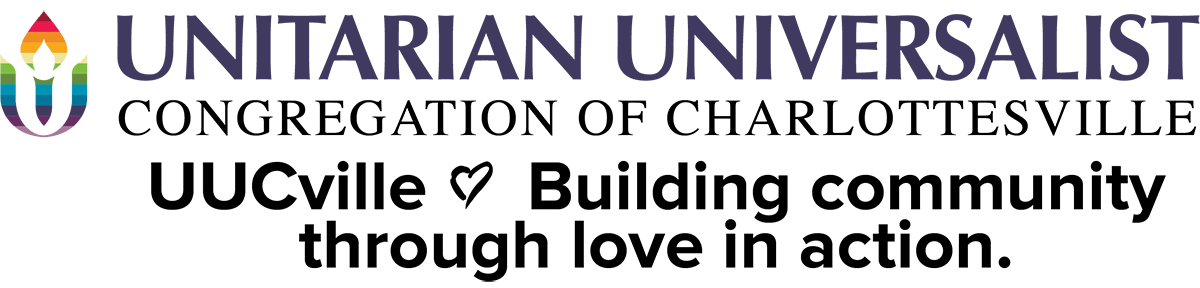Breeze How-Tos
Index
How to Change Your Recurring Gift
How to Delete a Payment Method
How to Add A New Payment Method
How to Update My Account
Log into your Breeze account
- Select My Profile
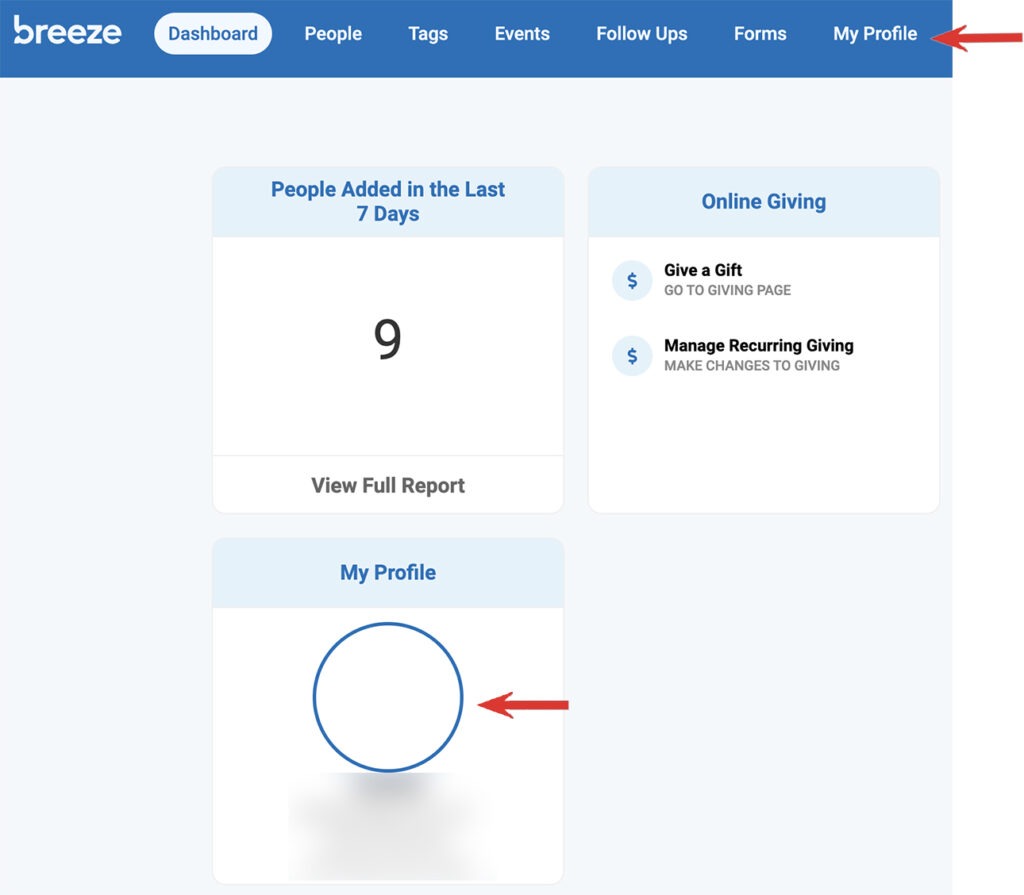
2. Hover over the area you would like to edit, then select “Click to edit section”
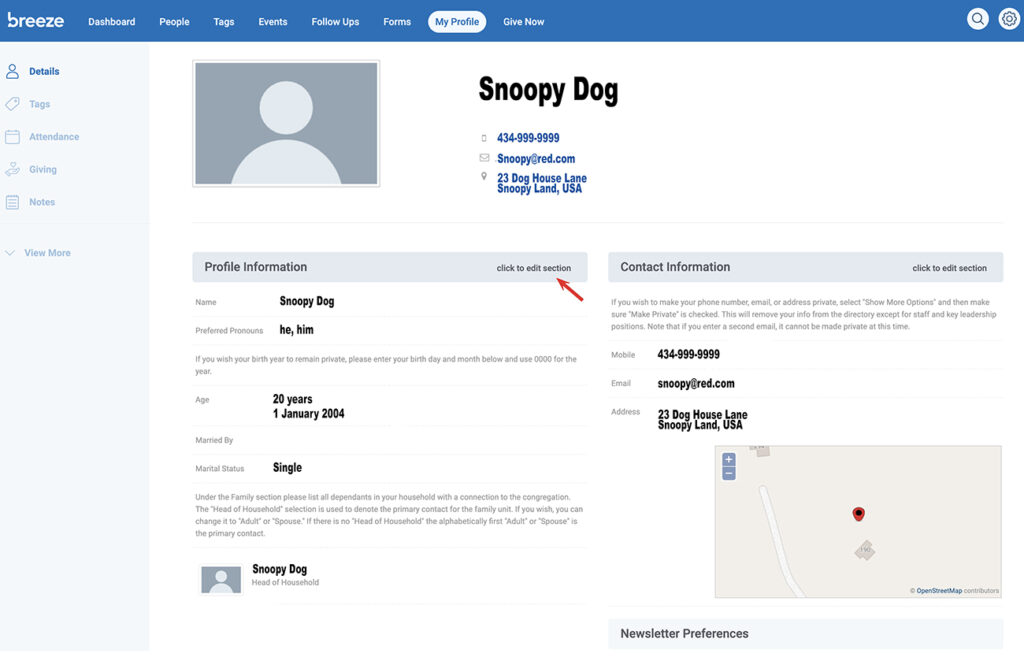
3. Make the edits or adjustments to your account
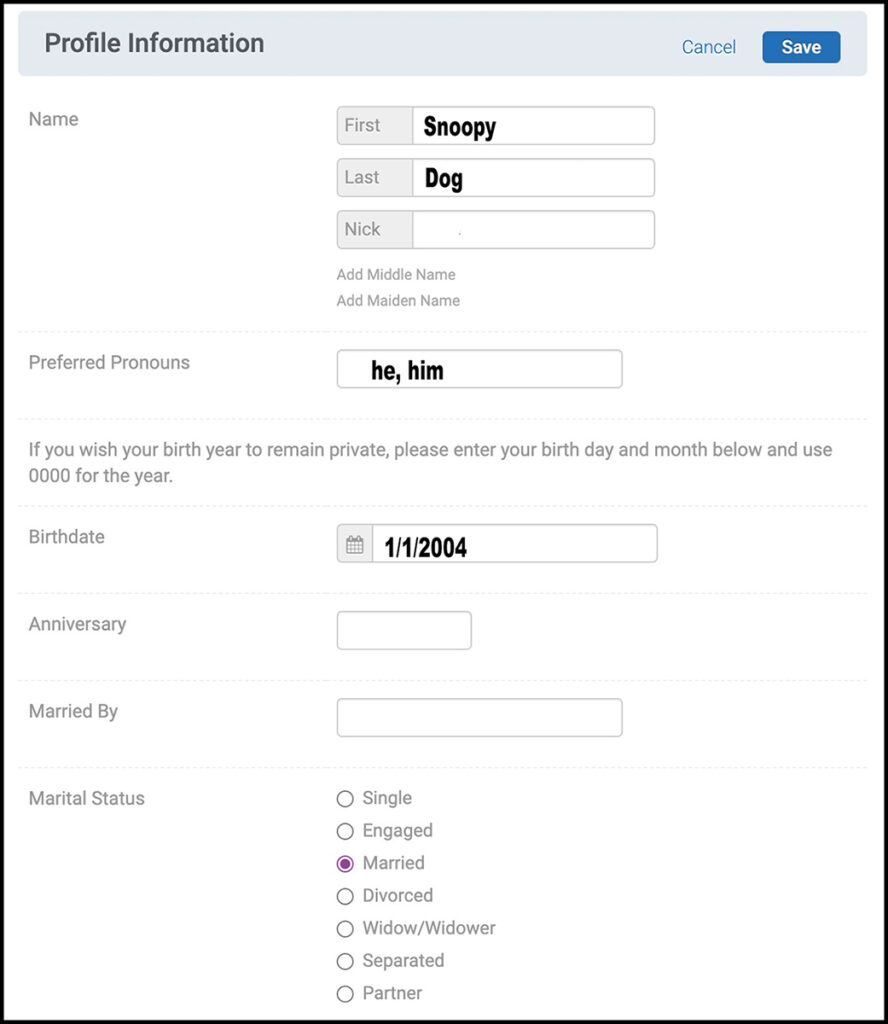
4. Select “Save”
How to Make a Gift Payment
Log into your Breeze account
- Click on “Give Now” or “Give a Gift”
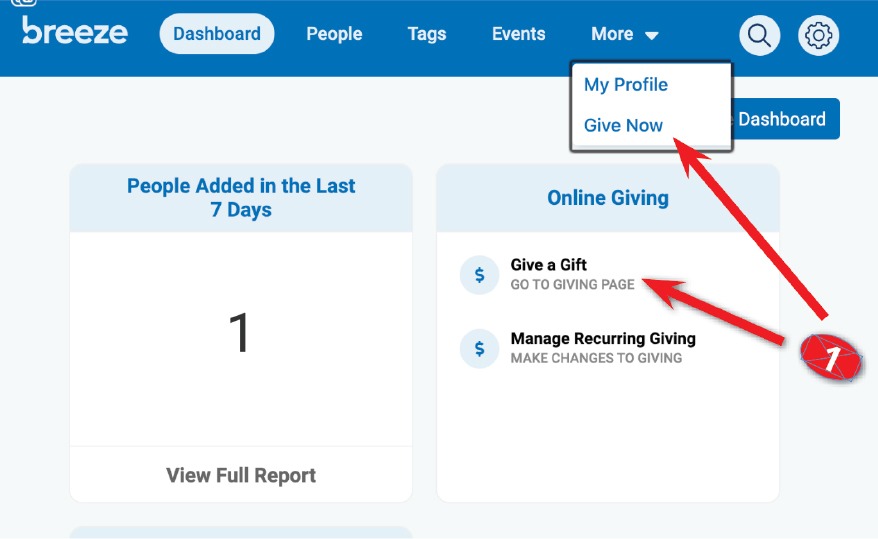
2. Select which fund you would like to give to from the drop-down arrow on the right
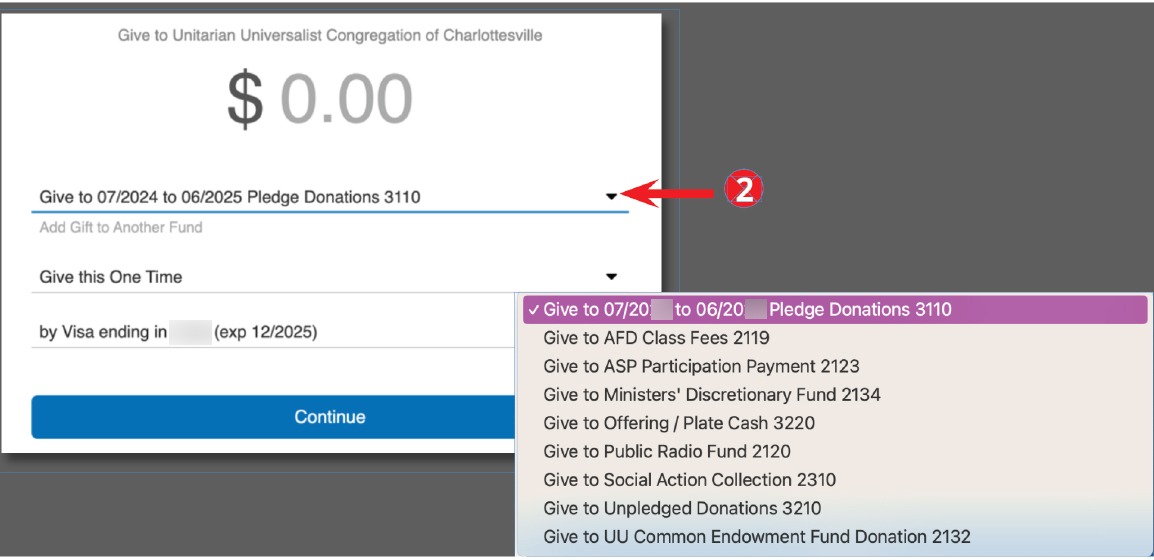
3. Select your gift frequency from the drop-down arrow on the right
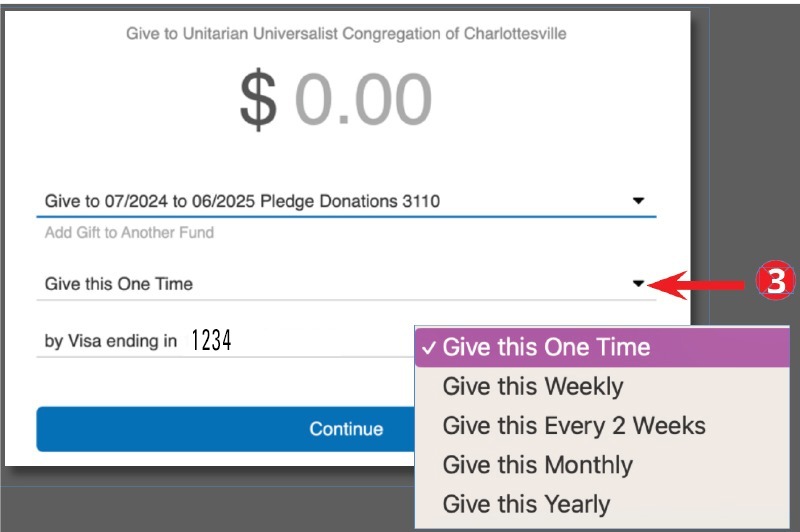
4. Select a payment method from the drop-down arrow on the right
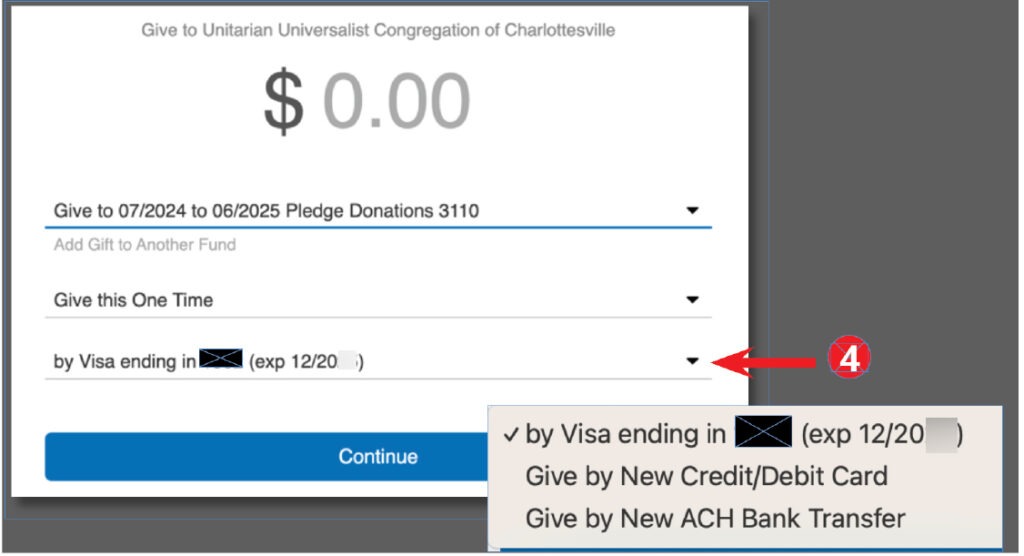
Then click the “Continue” button
5. If you would like to cover the processing fee click the box
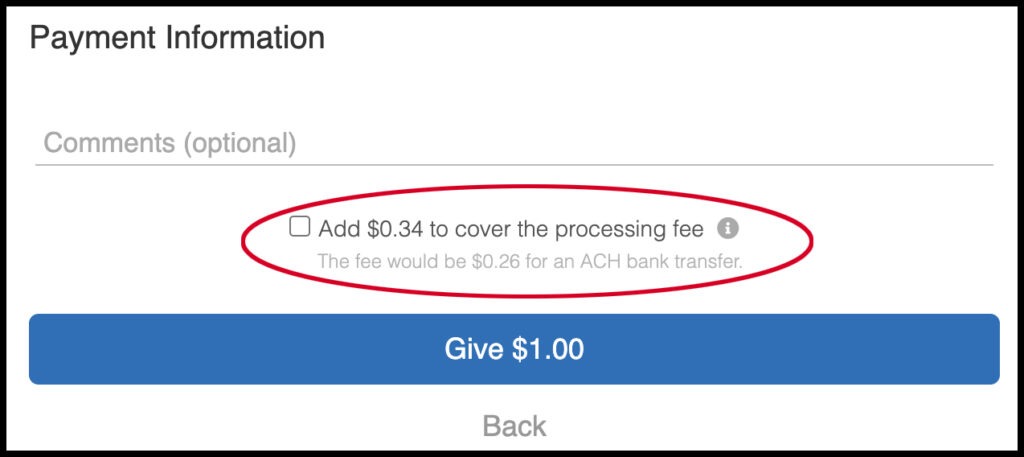
Then click the blue “Give” button.
How to Change Your Recurring Gift
(If you need to switch a recurring gift from Credit Card to ACH, you will need to cancel the recurring gift and set up a new one.)
Log into your Breeze account
- On the blue menu bar click on “More” then “Give Now” > “Recurring Gifts” (on the left)
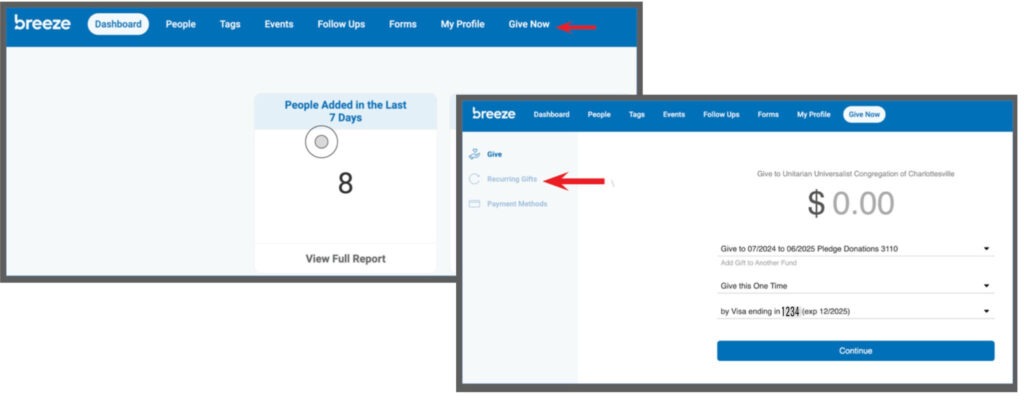
or from the dashboard select “Manage Recurring Giving”
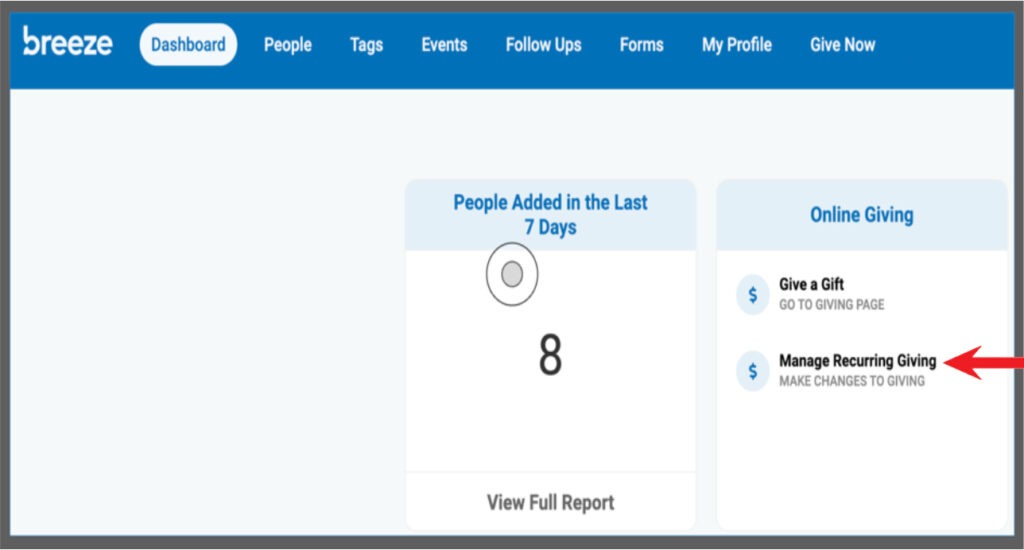
2. Click “Change” next to the recurring gift you wish to update
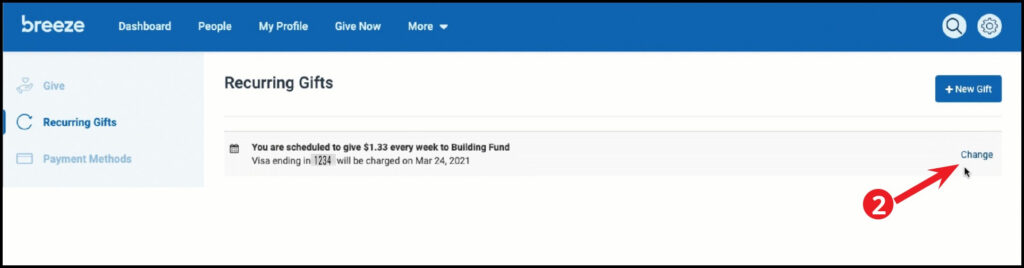
3. Click “Show More Options” to display all options
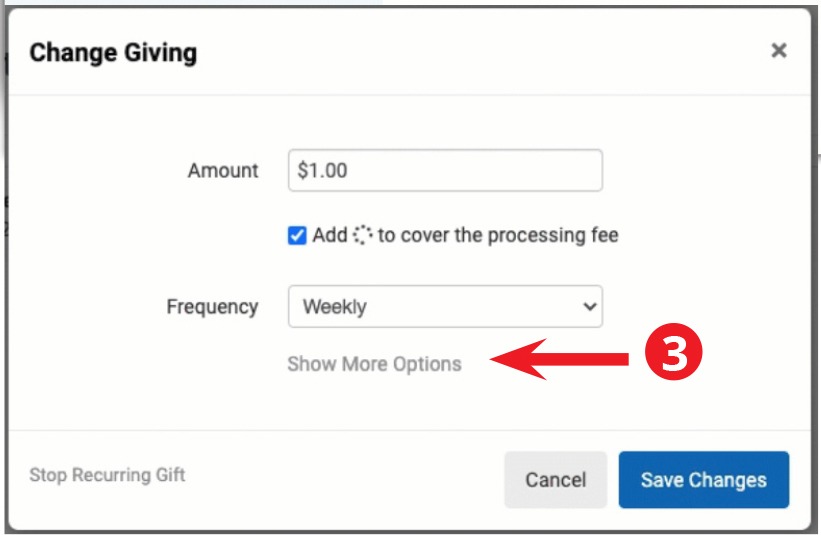
4. Make desired changes to your recurring gift in the “Change Giving” box
- Amount – click in the Amount box to change
- Check the box to cover the processing fee or de-select to stop covering the fee
- Frequency – use this to adjust the frequency of the recurring gift
- Next Gift – use this to change the date of the next time your recurring gift should process
- Fund – use this to change the fund that you are giving to
- Paying From – section, use this to update or change the payment method of the recurring gift. Select “change” to use a different credit/debit card/bank account
- Click “Save Changes”
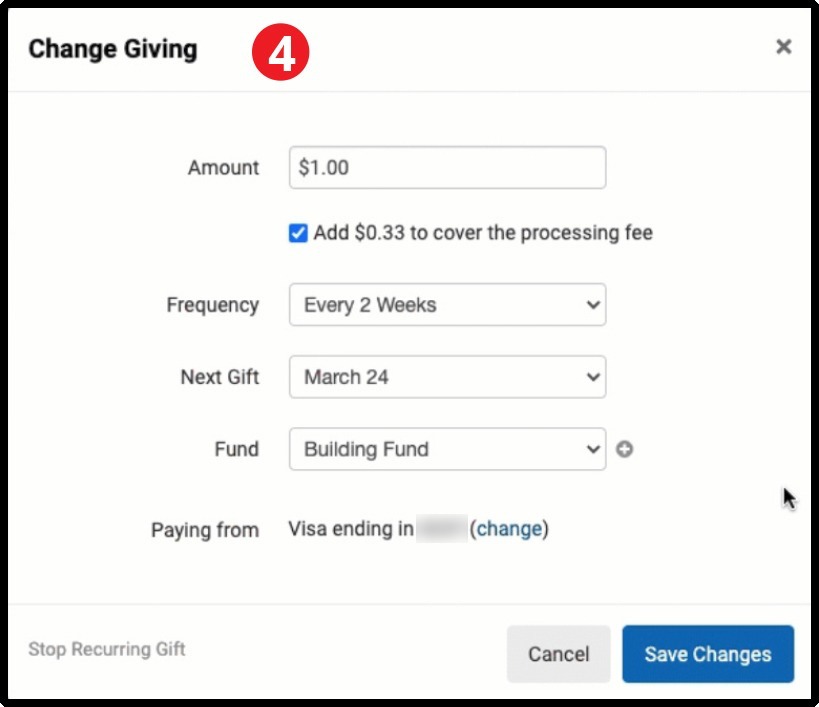
You may also click on “Stop Recurring Gift” to stop your automatic payments
How to Delete a Payment Method
Log into your Breeze account
- Click on “Give Now” or “Give a Gift”
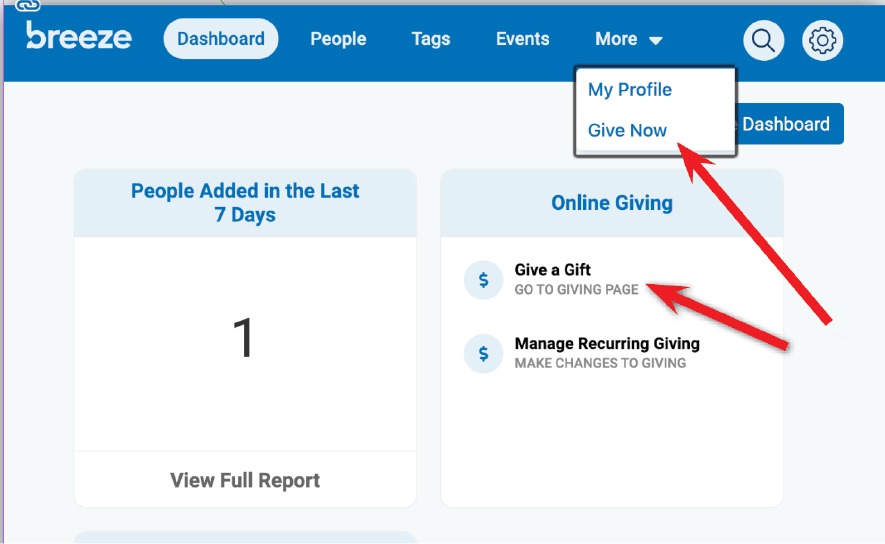
2. Click “Payment Methods” on the left sidebar
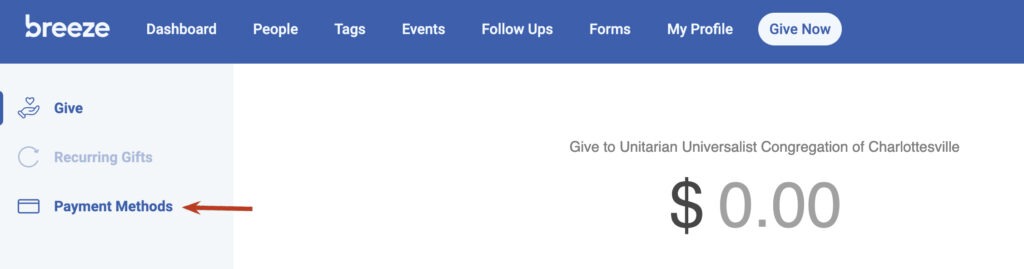
3. Click the “x” to the right of the payment method you would like to delete
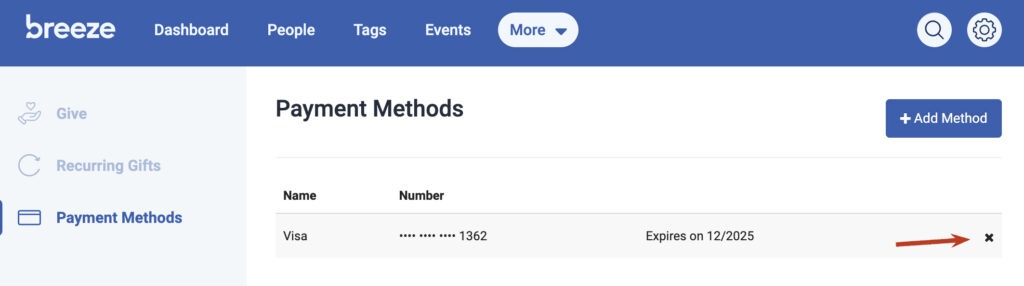
How to Add A New Payment Method
In Breeze to add a new payment method, either make a donation using a new payment method or click to change one of your recurring gifts and provide the new method there.
Breeze will automatically store the payment methods you use here.